Deleting temporary files in Internet Explorer 5 and above
To ensure proper work, and to make Internet Explorer work a little easier - it is possible and even recommended to delete the temporary Internet files from time to time.
To do this, you must enter Internet Explorer properties, by right-clicking on the Explorer icon, and selecting Properties (or "properties" in Hebrew operating systems). If the window that opens is not the window shown in the picture below - you must enter Properties in the following way: Open Explorer, and select the "Internet Options" option in the "Tools" menu.
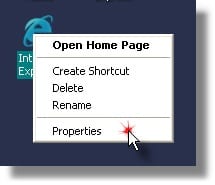
Now - clicking the Delete Files button (see image) will allow the deletion of the temporary files that have accumulated on the computer. Clicking the Clear History button will clear the records of the sites you have browsed to date. Please note - clearing the history will delete the list of the last sites you visited from the address bar of the explorer!
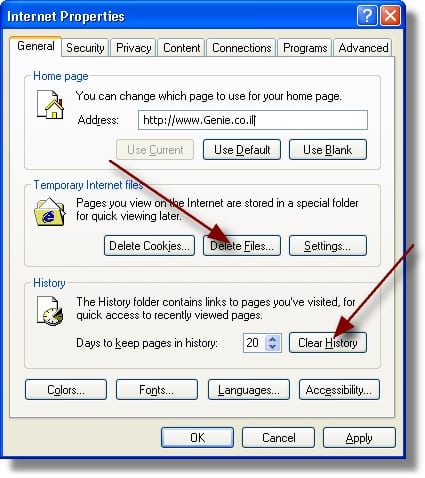
You may be interested in:

החשיבות של סריקות פגיעויות באבטחת סייבר

הכוח של ניטור הרשת האפלה באבטחת מידע

התיקון ה-13 לחוק הגנת הפרטיות

אבטחת מידע בענן

הרמת כוסית ראש השנה 2024






