Turn Gmail into a Hebrew interface
Do you have a Gmail email?
If so and you don't really understand what is written there, you will understand everything because we will change the language to Hebrew...
The way to do it:
You have to enter the e-mail, on the upper right side there is a button called Setting:
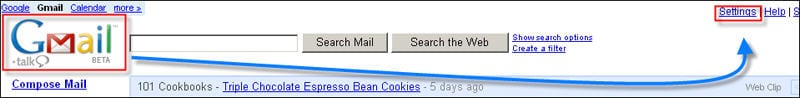
When you enter Setting, you will have the option to change the language, where you will choose the Hebrew language:
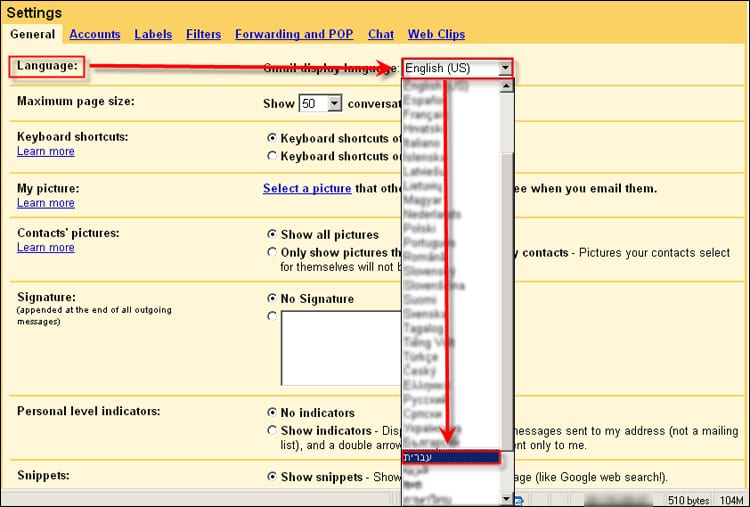
Now confirm the change at the bottom of the page with the Save Changes button
click Yes.
Now go back to the main page of your e-mail and you will see that it has a Hebrew interface
Successfully
You may be interested in:

אירוע משפחות סוף קיץ 2025
31.08.2025


פישינג בעסקים: איך לזהות, למנוע ולהגיב נכון
07.07.2025


החשיבות של סריקות פגיעויות באבטחת סייבר
29.01.2025

הכוח של ניטור הרשת האפלה באבטחת מידע
23.01.2025





