Type in Internet Explorer and get gibberish?
The phenomenon is a well-known phenomenon that most of us hear often. How do you solve it?
In many cases, the problem lies solely in the coding in which the website is running at that given moment.
All you have to do as soon as you see the unclear language is simply press the key
Right-click and go to "Encoding". Once you click, a menu will open before you
With a list of different languages. All you have to do is choose one of the Hebrew options.
Hebrew (ISO-visual) or Hebrew (Windows).
In other cases, the encoding is not the problem at all, and it is possible that TOP TEXT software is installed on your computer.
Although there is no connection between the software and Hebrew on your computer, the software destroys its regular activity
of the Hebrew language when combined with Internet Explorer.
So what exactly is TOP TEXT? Is it necessary?
TOP TEXT is software that adds itself to your computer without your knowledge when you download
from the Internet some file sharing software. Don't panic, not all file sharing software installs the
The TOP TEXT automatically on your computer. Of the programs that do install the software automatically
You will find Kazza, Imeish and other software. The TOP TEXT's job is to turn words around
and sentences from websites, to links that will lead us to commercial websites. So you ask yourself
If it is necessary? No, it is not necessary. Another nuisance on your computer.
So how do we get rid of it?
First you need to go to the control panel on your computer. You can do this in two ways,
Through "My Computer" or through the "Start" menu on the task bar.
For this purpose, we will operate through the "Start" menu:
- Start
- Settings
- Control Panel
- Add/Remove Programs (Add/Remove Programs)
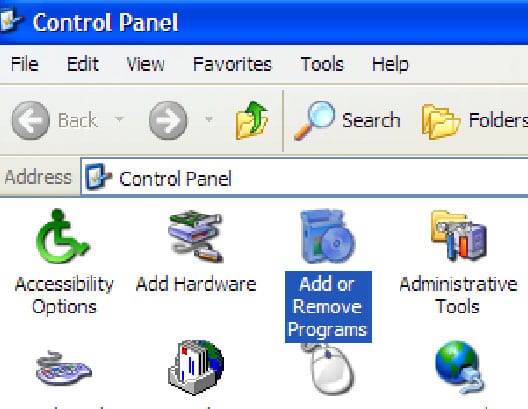
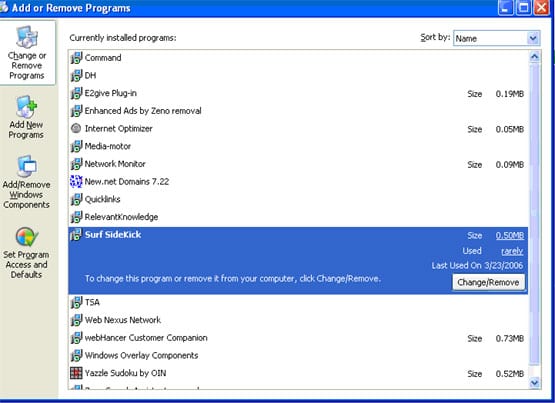
You may be interested in:

החשיבות של סריקות פגיעויות באבטחת סייבר

הכוח של ניטור הרשת האפלה באבטחת מידע

התיקון ה-13 לחוק הגנת הפרטיות

אבטחת מידע בענן

הרמת כוסית ראש השנה 2024






