Moving the mouse using the keyboard
You must press three keys together:
Ctrl + Alt + Num Lock
When we press these three keys we will get the following screen:
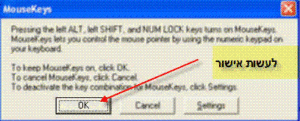
Here we have to click OK.
Now it will be possible to move the mouse with the numbers that are on the right side of the keyboard.
Detail:
- Moves diagonally with a left bias.
- down.
- Moves diagonally with a tilt to the right.
- left.
- right.
- Up tilts to the left.
- up.
- Up tilts to the right.
When we are done with this and we want to get the operation of the original keyboard keys, we press the three keys together again (Ctrl + Alt + Num Lock)
Successfully.
You may be interested in:

אירוע משפחות סוף קיץ 2025
31.08.2025


פישינג בעסקים: איך לזהות, למנוע ולהגיב נכון
07.07.2025


החשיבות של סריקות פגיעויות באבטחת סייבר
29.01.2025

הכוח של ניטור הרשת האפלה באבטחת מידע
23.01.2025





