Tips for common Windows XP problems
How to protect your home computer better - and for free!
If you are connected to high-speed internet at home, you most likely do not have a firewall protecting your computer. In order to protect the computer from unwanted intrusions and intrusions through the Internet, it is advisable to have some kind of firewall software. Windows XP has an internal firewall that can be activated and protect the computer without the need to purchase additional software.
Enter the"Start">"Settings">"Network Connections" and enter the characteristics of your Internet connection. In the "Advanced" tab you can mark V and activate "Internet Connection Firewall". Now you must disconnect from the Internet and reconnect in order to put the change into effect.
For advanced users:
If after activating the firewall programs like ICQ do not work, it is possible through the same properties window to enter the firewall settings and open or close ports as needed. For proper work in ICQ, for example, you need to open port 5190 in tcp. More details can be found in the help of Windows XP - when running a search for ICF.
Firewall cancellation on XP stations connected to the Windows 2003 server
The Windows XP operating system has an internal firewall system. Many networks are protected by means of a central firewall system and having an additional firewall on the XP stations in the organization harms work on the network. Servers 2003 allow centralized cancellation of the firewall work on all XP stations.
To disable the firewall system on all XP stations in the network, you must use Group Policy,
which enables central management of many options in the workstations that are members of the Domain.
must be logged inGroup Policy Object Editor, and expand the Computer Configuration. The following folders should be expanded –Administrative Templates > Network > Network Conditions > Windows Firewall > Domain Profile. Inside this folder is the entry Windows Firewall: Protect all network Connections. The value should be changed toDisabled.
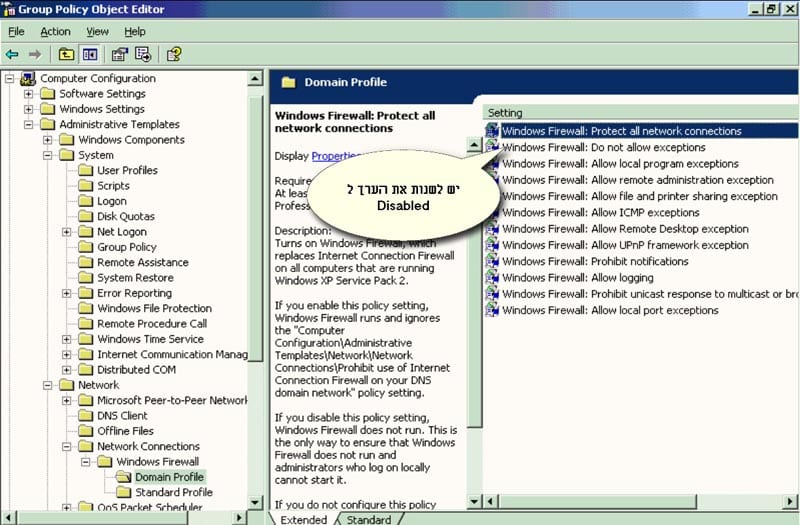
Canceling the Desktop Cleanup Wizard
In Windows XP there is an automatic wizard for cleaning the desktop from icons (pictures) that are not in use, the wizard is called Desktop Cleanup Wizard. In fact, the wizard does not actually delete the icons from the desktop, but moves them to a folder called Unused Desktop Shortcuts. Many users find benefit in this wizard, which is activated automatically once every 60 days - many software add, during their installation, unnecessary icons to the desktop, which are actually never used, and the wizard helps to remove them. On the other hand - many users tend to keep the desktop clean and tidy without any need for a special wizard, and thus the suggestion to "clean the desktop" becomes a recurring nuisance.
In order to cancel the annoying wizard forever, go to the desktop properties (right-click on the desktop and select "Properties"), and select the Desktop tab. From this tab, select the "Customize Desktop" option at the bottom of the window. You can now uncheck the checkbox at the bottom of the window that opens to silence the wizard forever. You can always turn it back on by re-checking the box, or activate it once using the "Clean Desktop Now" button that appears below the check box.
Burning a disc without burning software (works with Windows XP)
Have you ever wanted to burn something but didn't have a burning software like Nero?
This is how you can burn a disc without the software:
the ingredients:
In order to reach a working environment with maximum comfort, we sometimes want certain applications to open in a small window, and others in a large window. Changing the size of the window is a simple and short operation, but if it is possible to determine its size automatically - then why not?
All you have to do is enter the properties of the shortcut to the software (right-click > Properties), and in the Run box select the desired size: Maximized, Minimized or Normal Window. After clicking Apply the changes will be saved.
- Burner (doesn't matter if it's DVD or normal)
- A media disc that will be blank for burning
- Windows XP
- file to burn it
Insert the blank disc into the burner, now a window will open for the burner drive. Now drag the file into the folder of the burner (of course, it will not exceed the capacity of the disk in terms of megabytes). Now you have to wait a few seconds until it finishes copying it.
After the movie has been copied to the disc, the file must be marked and it will be possible to burn the disc.
You may be interested in:

אירוע משפחות סוף קיץ 2025


פישינג בעסקים: איך לזהות, למנוע ולהגיב נכון


החשיבות של סריקות פגיעויות באבטחת סייבר






